TROUBLESHOOTING
I enrolled my phone number but did not receive a text message. What should I do?
Typically you should receive a text message within a few minutes after enrolling, however sometimes mobile carriers experience delays which slow down text message delivery. While waiting, make sure your phone has a wireless signal. In addition, be sure you entered the correct phone number on the enrollment site. If you still do not receive it, contact your wireless carrier to be sure text messaging is enabled on your phone.
I received an activation code but never used it. What do I do now?
Activation codes expire after 24 hours. If you need a new one, return to the FCBCA enrollment site and request a new activation code.
What happens if I get a new phone or change phone numbers?
If you get a new phone or change phone numbers, be sure to return to your online banking account via a PC and update your phone profile in the Mobile Banking Center (user services then mobile enrollment). We recommend removing your old phone and re-enrolling your new phone.
Can I use FCBCA Mobile on more than one phone?
Yes. Log in to your FCBCA online banking account to enroll your other phones.
I am unable to successfully log in to FCBCA Mobile. What’s wrong?
Your access ID is case sensitive, please verify the access ID you are using is correct. Some mobile devices are set to automatically capitalize the first letter typed – if the first letter of your access ID is not a capital letter you may need to change this setting or make sure you use lower case for the first letter.
I am unable to save my password on my phone. What’s wrong?
Nothing is wrong. For the security of your account information FCBCA Mobile does not allow passwords to be saved.