GENERAL QUESTIONS
How much does this service cost?
First Community Bank’s FCBCA Mobile is a free service offered to our online banking users. However, there may be charges associated with text messaging and data usage on your phone. Check with your wireless phone carrier for more information.
Is it secure?
Yes, FCBCA Mobile service utilizes best practices from online banking, such as HTTPS, 128-bit SSL encryption, PIN or password access and application timeout when your phone is not in use. Only the phones that you personally enroll in the service can access your accounts. In addition, no account data is ever stored on your phone. And in the event your phone is lost or stolen, the service can be immediately disabled by either going online to www.fcbca.com or calling us at 334-567-0081 or 866-567-0081.
Which wireless carriers are supported?
We support all the popular US wireless phone carriers, including AT&T, Sprint, T-Mobile and Verizon. If your carrier is not listed when you enroll, select ‘Other’ and try the Mobile Web option, or check back later, as new carriers will be added over time.
Do I need a text message or data plan?
Yes, a text messaging and/or data plan is typically needed, as data usage can become expensive without them. Please check with your wireless carrier for more information.
I’m not an online banking user. Can I still use this?
You must first be an FCBCA online banking user before enrolling for FCBCA Mobile. If you are not, go to www.fcbca.com and apply now.
What is Activation?
Activation is a one-time process that helps ensure your security. After you enroll a phone, you will receive an activation code which will be required to begin using FCBCA Mobile on your device. Your activation code is good for 24 hours. If you are unable to activate your phone during that time, just return to the enrollment page on your computer and follow the prompts to request a new activation code. We recommend you print your activation code and installation instructions for easy reference during installation.
How do I sign up for FCBCA Mobile?
- Log in to your FCBCA online banking account at www.fcbca.com from your computer.
- Go to the “User Services” tab and choose the “Mobile Enrollment” option from the “Manage Account” box.
- Enroll your mobile phone and follow the activation instructions. You can choose either Text Banking, Mobile Banking OR both services.
With two choices, how do I know which one is right for me?
You can choose either Text Banking, Mobile Banking or BOTH services. With app, web, and text mobile banking options, FCBCA Mobile provides you with the flexibility to manage your finances in a way that fits your lifestyle and your personal preferences.
The beauty of it all — you don’t have to choose. As an FCBCA Mobile customer you have the option to use a combination of our FCBCA Mobile tools.
Downloadable app with phonetop icon, can I get one?
Not all phones are compatible for an app and icon. All iPhones and Droids ARE compatible for both (in app stores now) as are many other smartphones. If your smartphone is compatible, the Mobile Banking Home Page will include a link from which you can download your app. If this link is not on your Mobile Banking Home Page your phone (excluding Droids) is not compatible for an app, however you can still participate in FCBCA Mobile through your mobile browser and text message.
Can I use FCBCA Mobile on my tablet?
Yes. Refer to the above instructions for signing up for FCBCA Mobile. Enroll your tablet using any phone number (other than the number used to activate your cell phone) and input the resulting activation code when logging in to FCBCA Mobile on your tablet.
Can I prevent my account number(s) from being displayed in text responses of my balance?
Yes. Log in to your FCBCA online banking account and nickname your account(s). If the nickname is long enough your account number(s) will not display in text responses.